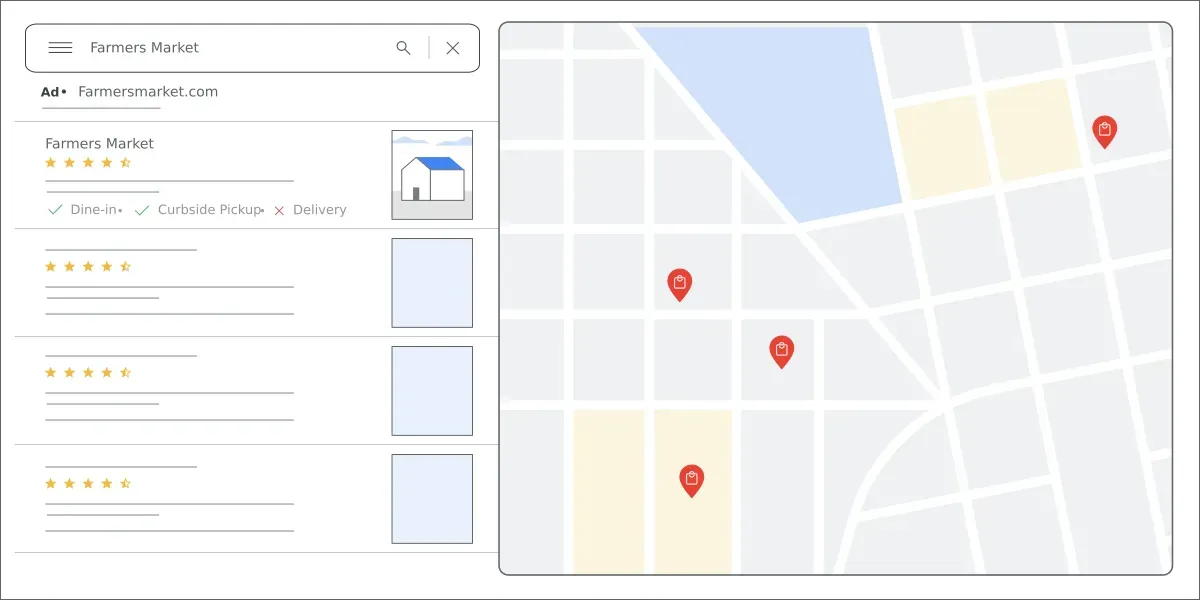How to Read and Understand Google Analytics
Google Analytics is an indispensable tool for any digital marketer or SEO consultant aiming to refine their search engine positioning and drive website performance. However, navigating its comprehensive dashboard can often feel daunting, especially for those new to the platform. This guide will demystify Google Analytics, providing a structured overview of its core components and functionalities, enabling you to leverage its insights for data-driven decision-making.
What Does Google Analytics Measure?
Google Analytics is a robust analytics service that tracks and reports website traffic. It provides a wealth of information about how users interact with your site, offering insights into user behavior, traffic sources, and conversion rates. This data is invaluable for SEO data analysis, helping to optimize your website’s performance and improve your search engine ranking.
Key Metrics to Monitor
To effectively utilize Google Analytics, it is crucial to understand the metrics it measures. These include:
- Sessions and Users: Sessions are the total number of visits, while users represent the unique visitors.
- Bounce Rate: This metric indicates the percentage of users who leave your site after viewing only one page.
- Average Session Duration: This measures the average amount of time users spend on your site.
- Pageviews: The total number of pages viewed.
- Conversion Rate: The percentage of users who complete a desired action, such as making a purchase.
Photo By: HubSpot
Navigating the GA Dashboard
The Google Analytics dashboard is your central hub for monitoring these metrics and more. Familiarizing yourself with the interface will empower you to extract valuable insights.
The Home Tab
The Home tab provides a high-level overview of your website’s performance, displaying essential metrics such as user count, session duration, and bounce rate. This tab serves as a quick snapshot of your site’s health.
The Real-Time Tab
The Real-Time tab allows you to monitor activity as it happens on your site. This feature is particularly useful for tracking the immediate impact of new content, social media posts, or marketing campaigns.
Audience Reports
Under the Audience section, you can delve into detailed demographic data, including user location, language, and device information. This information is vital for tailoring your marketing strategies to your audience's characteristics.
Acquisition Reports
The Acquisition tab reveals how visitors arrive at your website, whether through organic search, paid advertising, social media, or direct traffic. Understanding these sources is crucial for effective keyword monitoring and improving your GMB ranking.
Behavior Reports
Behavior reports focus on how users interact with your site’s content. You can assess which pages are most popular and identify any content that may be underperforming.
Conversion Reports
Conversion reports track the success of your marketing efforts by showing how well your site converts visitors into customers. Setting up goals and tracking e-commerce transactions will provide a comprehensive view of your site's performance.
Leveraging Google Insights for SEO
Once you are comfortable navigating the GA dashboard, you can harness its data for SEO optimization. Google Insights can assist you in identifying opportunities for improvement and enhancing your site's visibility.
Keyword Monitoring
Google Analytics can be integrated with Google Search Console to provide insights into your site’s keyword performance. Monitoring which keywords drive traffic can inform your content strategy and help refine your SEO efforts.
Link Tracking
Understanding how links perform is crucial for optimizing your website's structure and identifying successful referral sources. Google Analytics allows you to track inbound and outbound links, providing a clear picture of your link-building strategy's efficacy.
Photo By: Google Ads Help
Enhancing GMB Ranking
Google My Business (GMB) is a vital component of local SEO. By analyzing traffic data from local searches, you can refine your GMB strategy and improve your local search visibility.
Understanding GA4 Certification
Google Analytics 4 (GA4) represents the next generation of analytics, offering more advanced data collection and analysis capabilities. Understanding and achieving GA4 certification can position you as a knowledgeable SEO consultant with cutting-edge expertise.
Transitioning from Universal Analytics
GA4 introduces a new event-driven data model, different from the previous Universal Analytics. Transitioning to GA4 requires an understanding of its new features, such as enhanced measurement and a more profound integration with Google Ads.
Key Benefits of GA4
- Cross-Platform Tracking: GA4 offers a more holistic view of user interactions across devices and platforms.
- Predictive Analytics: With machine learning, GA4 provides predictive insights, helping you anticipate user behavior.
- Enhanced Privacy: GA4 is designed with privacy in mind, offering better compliance with data protection regulations.
Conclusion
At Quantifi Media, we recognize that Google Analytics is an indispensable asset for monitoring website performance and enhancing SEO strategies. Understanding its metrics and mastering the GA dashboard empowers businesses to gain valuable insights into user behavior and optimize their site for improved search engine positioning. As you aim for GA4 certification or work on refining your keyword monitoring and link tracking efforts, remember that Google Analytics provides the essential tools you need to succeed.
By diligently analyzing data and strategically applying Google Analytics insights, you can elevate your digital marketing initiatives and achieve sustained business growth. Embrace the power of Google Analytics with Quantifi Media by your side. For more personalized assistance in navigating your analytics journey,
contact us today!
Share this blog!