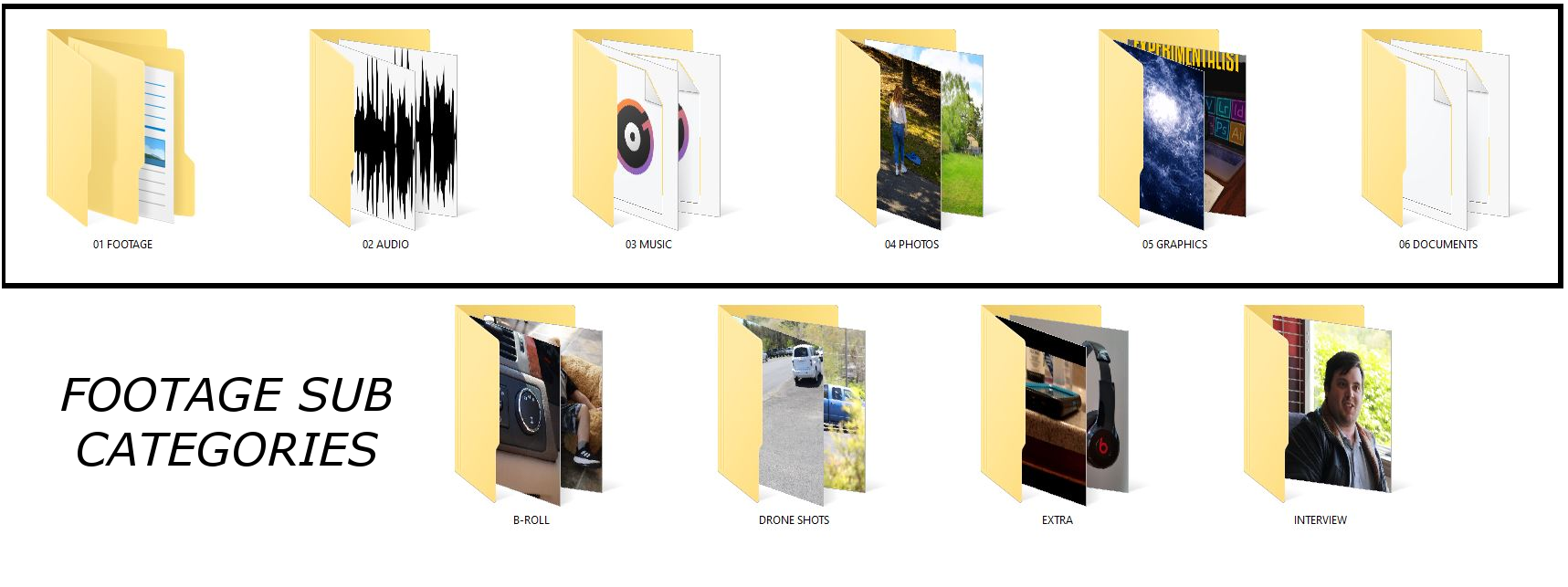Video Editing Keys, File Structuring, & Creating With Purpose

Entering the world of video-editing and creating with a purpose can be quite new and intimidating. There are many things to learn like color correction, maintaining good file structure and being a bit more mindful when creating a video for someone. This blog aims to cover minor corrections and improvements to your video for better interpretation and workflow.
Color Enhancement
Color grading is the process of enhancing the colors and tones of raw video footage. Think of it like a filter that makes certain parts of your video stand out more in terms of color. This is one of the most immersive processes when it comes to video editing due to everything you have to be mindful of with every video clip and every video frame. The main elements of color grading are Exposure, Contrast, Highlights, Shadows, Blacks, Whites, and Saturation. There are other key elements such as Vibrance, Curves, and Temperatures. The important thing to know about color grading is that a little goes a long way.
Example: https://youtu.be/LbnPOW4xjHw
File Structure
Organizing footage is crucial for accessing and placing clips on your timeline. This can be done in two ways: through your computer’s filing manager or through your video-editing software. When filing, it’s best to sort your videos in categories for quicker and easier access when editing. Some category examples are: Footage, External Audio, Music, Photographs, Graphics and any Documents that your client may have. Note that every project is different and may not require or contain content for any of these categories. You can also break up your categories into subcategories. For instance: your Footage category can have subfolders containing Interviews, Intros, B-Roll, Drone shots, still-shots, etc.
Background Music & Selection
Incorporating background music and striking commentary makes for an engaging video. It's a great way to incorporate business-identity and information about your subject. Background music is never mandatory for social media or marketing videos, but the video may appear lackluster without it.
Example: https://youtu.be/gagEl8OEPH4
Furthermore, it is important to choose background music that corresponds with the topic of your video. For example, rock music would not be the best choice for a yoga themed video, but may be suited for a commercial advertising new headphones.
Purposeful Audio
When it comes to creating a video, visuals and audio both play a special role. One is just as important as the other. What makes for a great video is amazing audio accompanied with it. This goes beyond just high quality music and voiceover. While your video was more than likely intended for social media and viewing usage, that doesn’t mean your message shouldn't be interpreted through just audio as well. For instance, let's say that your video is being played in a public setting and is being heard by someone in the distance. When the person who heard this information has time later, they can research it based on the info they’ve heard from a distance. It’s important that your voiceover is audible and contains useful information for this purpose. Useful information can be categorized as social media sites, addresses, phone numbers and slogans.
One last thing to remember if you are an entry videographer or video producer is that mistakes will happen. While it is important to film and edit to the best of your ability and interest of the client, mistakes can happen along the way. It is important that you learn from those mistakes and strive to prevent them on your next gig. On the brighter side of mistakes happening, this could provide an opportunity for you, as the video producer, to go out and film more footage for the client. After all, when has a client ever said no to more promotion?
Share this blog!